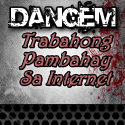As the web gets bigger and bigger it is becoming more of a battle to ensure your website gets listed higher up in the search engines. Local businesses can sometimes get lost or struggle to get listed at all for relevant keywords or phrases.
As you will already know it is important for your website to appear as high up in the search engine results as possible. This is a technique known as Search Engine Optimisation or SEO for short and this process can take anything from a few months or even longer depending on the competitiveness of the keyword or phrase you want your website to get listed for.
Google has recently made some changes to its algorithms so that when you search for something Google will display local results on the page allowing you to find local businesses relevant to your search query.
Internet users will be looking for local businesses when searching on the Web
Internet users are becoming more savvy and will learn to broaden their search phrase e.g. locksmith services becomes locksmith services London. This will allow the search engines to deliver content that is more specific and relevant to the user.
Research has shown that around 70% of household users perform some kind of search for a local product or service on a daily basis.
Do you know if your website is being found for Google Local results?
Most internet users will want to deal with a company based in their local area first before dealing with a company based further away. Why not perform a search on Google for a keyword or phrase relevant to your business along with your geographical area and find out if your website is being listed or not. Your listing should appear next to the location map (on the right hand side) being displayed underneath the Local business results on the page.
There are currently two search engines Google and Yahoo! who offer local result listings as part of their service.
How to get your business listed in Google Local listings?
To create your business listing in Google Local you will need to register an account first. When you first login into your Google Local Business Center account you will be asked to enter your username and password.
Once you are logged into your Google Local Business Center account you will be asked to enter your business details such as company name, address, telephone number, website URL address, opening hours, payment options and a brief description about your business along with the categories you would like your website to appear under.
You will need to verify your business listing before it goes live. To do this you will need to enter your pin number and this can be retrieved either by phone, SMS or postcard. After verification you should start seeing your business listings on Google within one day.
Your business listing may not always appear on the first page because of your proximity to your location. However some useful tips to get your listing to appear higher up or on the first page is to make sure your title contains keyword phrases and also ask your customers to leave a review about your business.
How to get your business listed in Yahoo! Local?
Unfortunately Yahoo! Local listings is not a free service and prices may vary depending on your area and the keyword phrase you want your website to be listed for. Why not visit the Compass SEO website to request a quotation on how much it would cost for your website to be listed in Yahoo! Local.
You may think to yourself why should I pay to get my website listed in Yahoo! Local when it is free to get listed with Google?
There is one advantage with Yahoo! Local. All BT users have Yahoo! installed as their default web browser on their PC or laptop and this will help you to introduce your business to an entirely new market who may not use the Google search engine to find what they're looking for online.